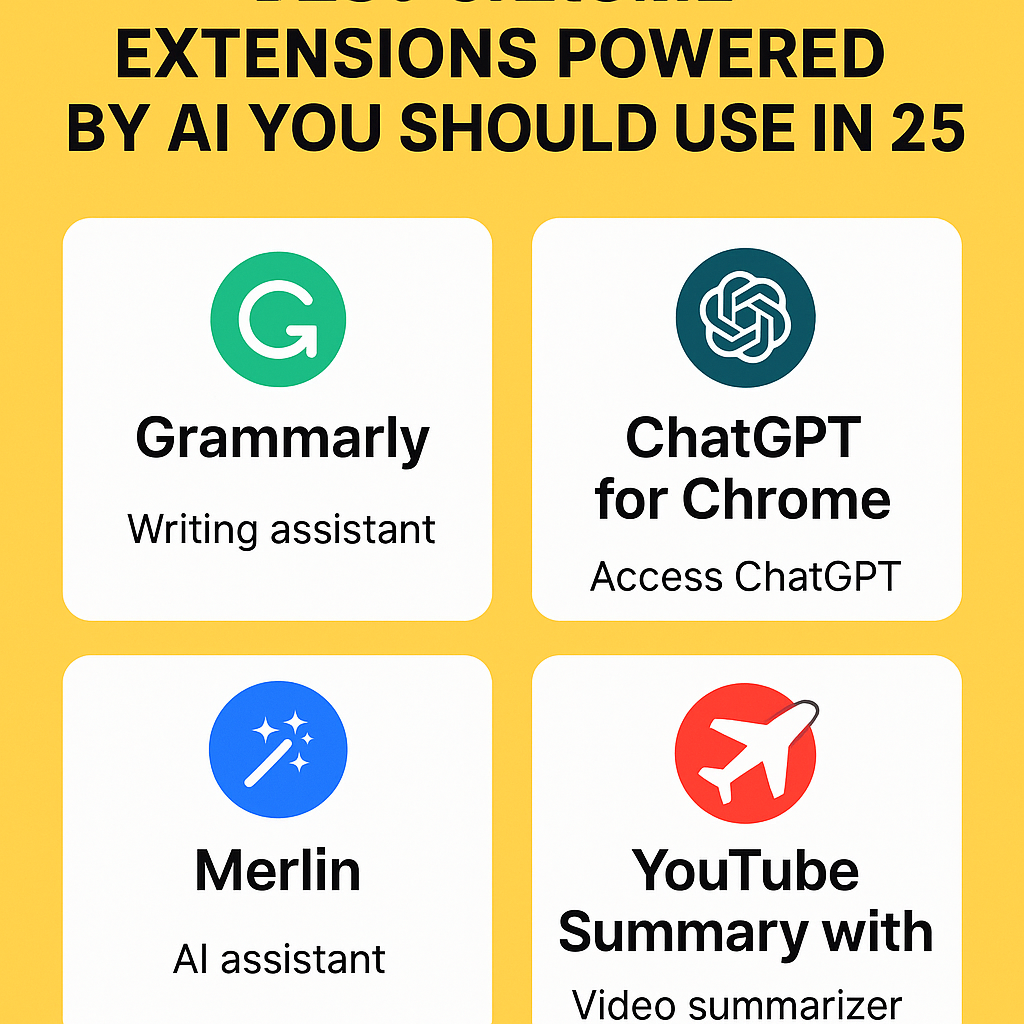Creating click-worthy thumbnails is one of the most important steps in YouTube content creation. According to research, 90% of YouTube’s top-performing videos use custom thumbnails—and for good reason. Thumbnails act as the “book cover” of your video, heavily influencing whether users click or scroll.
Luckily, today’s AI-powered thumbnail tools make it easy for bloggers and creators to produce professional-looking thumbnails in minutes. Below, we explore the top tools, their unique features, pricing, and who they’re best suited for.
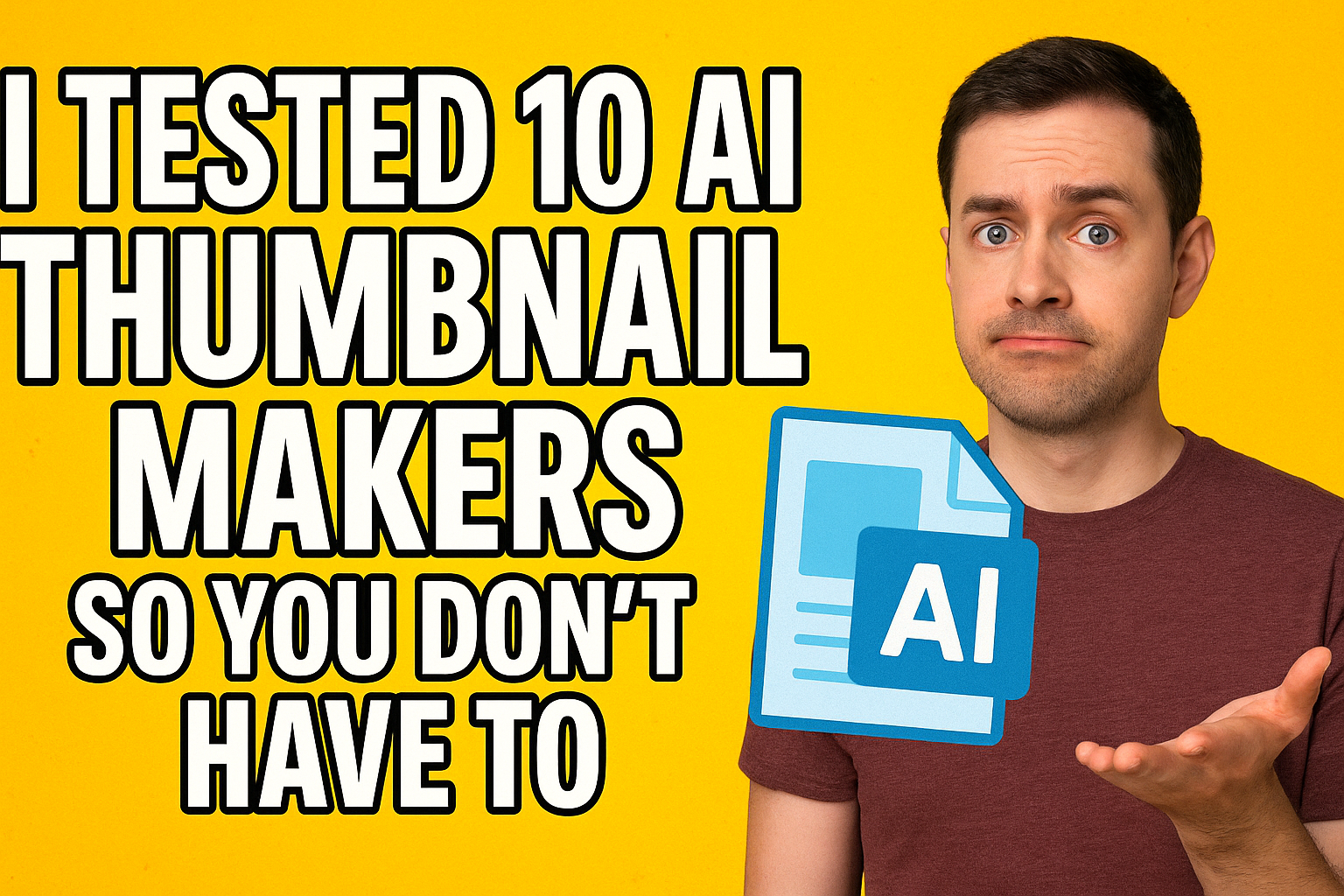
🎯 Why Use AI for YouTube Thumbnails?
AI thumbnail generators can speed up the design process, maintain brand consistency, and even boost your CTR by analyzing trends or user behavior. Here are key features to look for:
- Drag-and-drop editors with 100s of niche templates – ideal for quick customization (e.g. Fotor, Canva).
- AI image generation – create unique thumbnails from text prompts or video content (e.g. Recraft, Picsart).
- Branding tools – upload your logo, fonts, and brand colors to stay consistent (e.g. Adobe Express, Simplified).
- Export in YouTube format (1280×720) and other social sizes like Instagram or Facebook.
- CTR-focused design elements – bold fonts, close-up faces, vibrant colors (e.g. Pikzels, Superside).
- Collaboration & A/B Testing – co-edit thumbnails and test versions for performance.
🛠️ Top AI YouTube Thumbnail Makers in 2025
1. Fotor – AI + Template-Based Editor
Fotor blends AI tools with drag-and-drop editing, making it perfect for non-designers. You can select themed templates, add text and stickers, and export in YouTube’s ideal resolution (1280×720).
- ✅ Pros: Very user-friendly; great for niche creators (travel, gaming, food).
- ❌ Cons: Limited free templates; watermark on free downloads.
- 💸 Pricing: Free | Pro $8.99/mo | Pro+ $19.99/mo
- ⭐ Best For: Bloggers and vloggers who want quick, polished thumbnails without learning design software.
2. Simplified – Free AI Design Suite with Brand Kit
Simplified’s AI automatically creates thumbnail layouts based on your prompt. The real highlight is its Brand Kit, allowing you to upload your fonts, colors, and logos.
- ✅ Pros: Free plan includes AI generation, templates, team collaboration.
- ❌ Cons: Monthly thumbnail limits; advanced features require $24/mo plan.
- 💸 Pricing: Free (5 thumbnails/month) | One Plan $24/mo
- ⭐ Best For: Marketers or creators managing multiple channels who need branded consistency.
3. Pikzels AI (ThumbMaker) – Viral-Style Face Swap Thumbnails
Perfect for creators chasing virality. Pikzels allows face-swapping into fun or cinematic scenes based on a screenshot or short prompt.
- ✅ Pros: Generates viral thumbnails fast; supports trending styles and AI “chat” customization.
- ❌ Cons: Expensive; limited manual editing once AI generates output.
- 💸 Pricing: Free trial | Plans start at ~$39/mo
- ⭐ Best For: YouTubers focused on gaming, reactions, or countdown content needing viral impact.
4. Recraft.ai – Free, Prompt-Based AI Generator
Recraft offers a completely free way to generate multiple thumbnail options using just a text prompt. You can pick a visual style and receive 6 unique variations instantly.
- ✅ Pros: No sign-up required; fast batch generation; full creative control via prompt.
- ❌ Cons: No logo/font support; design consistency depends on prompt clarity.
- 💸 Pricing: 100% Free
- ⭐ Best For: Budget-conscious creators or those looking for unique image backgrounds.
5. vidIQ Thumbnails – Smart AI Based on Video Content
vidIQ’s tool extracts scenes directly from your video to suggest high-performing thumbnails. You can further edit with overlays, emojis, or text prompts.
- ✅ Pros: Auto-analysis of your video; integrates into vidIQ’s creator suite.
- ❌ Cons: Limited style choices; only works with YouTube-uploaded content.
- 💸 Pricing: Free (with vidIQ)
- ⭐ Best For: Existing vidIQ users who want video-aware thumbnail suggestions.
6. OpusClip Thumbnail Maker – GPT-4o Powered
Using OpenAI’s GPT-4o, OpusClip intelligently creates thumbnails by analyzing video themes and matching them with top-performing layouts. Includes face upload support.
- ✅ Pros: Smart layouts; ultra-modern design; part of full OpusClip workflow.
- ❌ Cons: Still new; some visual results may be unpredictable.
- 💸 Pricing: Free | Paid plans offer more credits
- ⭐ Best For: Tech-savvy creators or agencies using OpusClip for video clipping.
7. Adobe Express – Branded & Polished Design Tool
While not fully AI-driven, Adobe Express provides high-quality templates and professional design tools. The brand kit feature is excellent for businesses that need strict visual consistency.
- ✅ Pros: Polished output; great for teams with brand guidelines.
- ❌ Cons: Less AI automation; many features gated behind Premium.
- 💸 Pricing: Free | Premium $9.99/mo
- ⭐ Best For: Creators with branding needs or Adobe ecosystem users.
8. Canva – Popular & Versatile Design Platform
Canva is one of the most used design tools for YouTube thumbnails. It features thousands of templates and AI-powered features like Magic Media for text-to-image generation.
- ✅ Pros: Huge template library; intuitive UI; team collaboration.
- ❌ Cons: Some top templates and features require Pro.
- 💸 Pricing: Free | Pro $12.99/mo
- ⭐ Best For: Bloggers, small business owners, and YouTubers needing flexible design in one place.
9. Picmaker – YouTube-Focused Design Tool
Tailored for YouTubers, Picmaker features 1-click AI thumbnail variations (MAD Button), strong brand kit support, and a simple workflow.
- ✅ Pros: YouTube-specific features; great for agencies managing channels.
- ❌ Cons: AI tools lean toward template variation, not image generation.
- 💸 Pricing: Free | Pro $9/mo
- ⭐ Best For: Content creators focused purely on YouTube with repeatable branding.
10. Picsart – Creative AI + Manual Design Hybrid
Picsart combines a traditional editor with AI-generated visuals and enhancements. You can generate unique backgrounds, remove objects, or apply filters for standout thumbnails.
- ✅ Pros: Powerful AI tools; customizable designs; also supports other social graphics.
- ❌ Cons: Watermark on free assets; some complexity in the editor.
- 💸 Pricing: Free | Gold $9.99/mo
- ⭐ Best For: Creative creators who want AI assistance but enjoy hands-on design work.
📊 Quick Comparison Table
| Tool | AI Type | Brand Kit | Free Plan | Best For |
| Fotor | Templates + Gen | ✅ (Pro+) | ✅ | Bloggers needing speed |
| Simplified | Text-to-Image | ✅ | ✅ (5/month) | Marketing teams |
| Pikzels | Viral/Face Swap | ❌ | Limited Trial | Trend-focused YouTubers |
| Recraft.ai | Text-to-Image | ❌ | ✅ (no login) | Budget creators |
| vidIQ | Video Analysis | ❌ | ✅ | YouTube-focused creators |
| OpusClip | GPT-4o | ❌ | ✅ | Tech-heavy workflows |
| Adobe Express | Template-based | ✅ | ✅ | Businesses/brands |
| Canva | Magic Media + Templates | ✅ (Pro) | ✅ | General bloggers/SMBs |
| Picmaker | AI Variations | ✅ | ✅ | YT agencies/solo creators |
| Picsart | AI + Manual | ✅ (Gold) | ✅ | Hybrid creative users |
🧠 Final Thoughts
For bloggers and YouTubers, AI thumbnail tools can massively reduce the time and effort it takes to create high-performing visuals.
- Want instant results? Try Fotor or Picmaker.
- Need something viral or trendy? Go with Pikzels or OpusClip.
- On a tight budget? Recraft, vidIQ, or Canva Free will get you started.
No matter which tool you choose, remember: bold text, clear faces, and brand consistency are the key to scroll-stopping thumbnails.