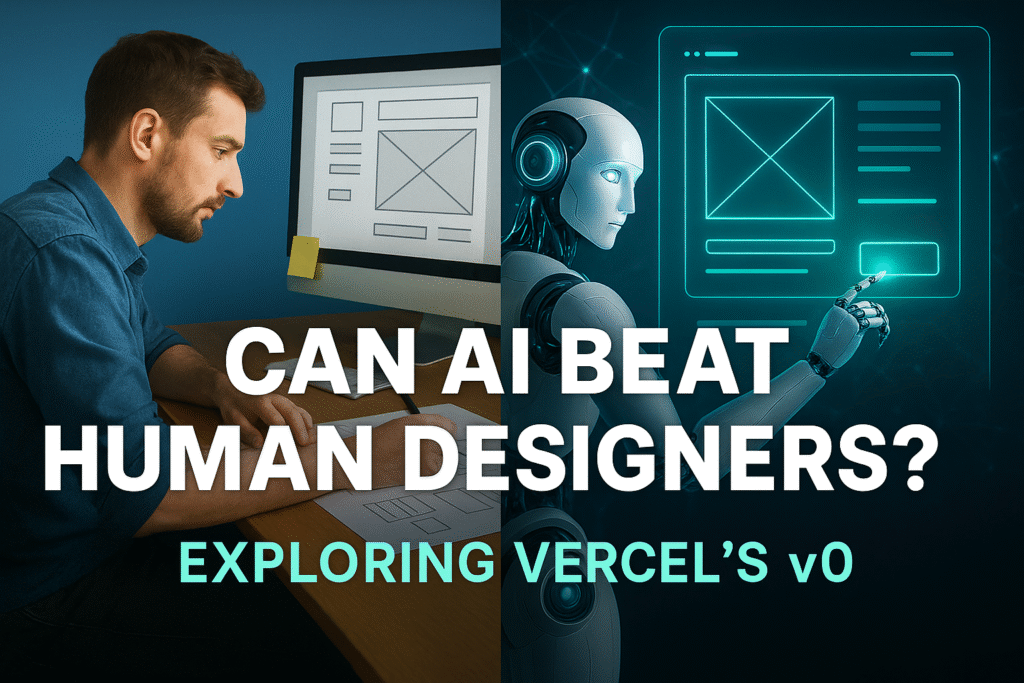Why GitHub Copilot Beats Other AI Coding Assistants
GitHub Copilot is an AI-powered code assistant developed by GitHub and OpenAI. It can leverage the OpenAI Codex model to provide real-time code suggestions, automate repetitive tasks, and enhance developer productivity. These below are detailed breakdown of its core uses, features, hidden capabilities, and tips to maximize its potential of GitHub Copilot

CORE FEATURES:-
Autocompletion Or Suggestion of Code:
- Suggests entire lines, blocks, or functions as you type, based on context
- Works across 60+ languages (Python, TypeScript, C, Kotlin And etc.)
Code Generation from Comments:
- Write a comment and Github Copilot will generate (eg: //sort prime numbers from 1 – 100) and it will generate the output
IDE Integration:
- Navie support for VS Code , Viseual Studio , Jetbrains , Neovium
Context-Aware Suggestions:
- Analyse and understand the Project Patterns, Variable Names and Libraries
Common Uses:-
- Unit Tests: Write Test Cases on comments like (“// Test for login function”) to generate test cases.
- Debugging: Get suggestions for fixing errors or improving code easily by using GitHub Copilot
- Documentation: Generate documentation or explanations for functions or code
- Restructuring: Rewrite code for readability or performance
- Mew Language Learning: Explore syntax or libraries or functions via Copilot’s suggestions
- SQL Queries: Generate Quary by giving input as human language like English

Pros & Cons
Pros:
- Fast or Turbo Productivity: It generates the code in seconds that user takes 30 min to code
- Contextual Awareness: Copilot Reads your entire code so it can can give suggestion by existing code
- Multi-Language Mastery: Can work in 60+ languages So don’t need to worry about the copilot knows or not
- Natural Language Magic: It Takes input from human language like English and process the input and generates the code or output
- IDE Support: It can work in multiple IDE Platforms so it is easy to use in platforms you use to make projects
Cons:
- Security Risks: Unsafe code can be generated by copilate validate before proceeding
- Outdated Data: Copilot may have the old data it can generate code with old version code
- Licencing: Generated code might get GPL licence from public Repos
- Over Use of Ai By Junior Developers May Effect junior developers growth and learning
Hidden/Advanced Features:-
- Slash Commands:
- /fix:- Analyzes selected code and suggests fixes for errors, bugs, or inefficiencies
- /explain:- Generate a plane English explanation for the selected code
- /tests: Generates User Testing for Functions and class for the selected part of code
- /doc: Generates the Documentation for function , class and methods
- /generate: Generated code based on the user input Text like natural text prompt
- /optimize: Improvise the code to perform fast and less lines
- /translate: Convers the code from one Language to other like Java to python , C to Java
- /review: Reviews the code and search for possible errors or bugs
- GitHub Copilot Chat
- A Chatgpt Like interface within your IDE for asking Code snippets, Ideas, doubts , code Q&A, test, Debugging
- Can Access Ctrl + ` (VS Code).
- Multi-File Context Awareness
- GitHub Copilot Has Access to Other files in the Project so it can analyse those files as well and give suggestions and generate code
- Has full Access to the Entire Project including modules, Libraries and assets
Tips & Tricks
- Natural Language Input: Describe logic in plain English To generate the Output Code
- Iterative Refinement: Get More suggestions by adding more Input context in comments
- Privacy Control: Disable data sharing in settings in GitHub Copilot if working with sensitive code
- Customization: Adjust settings to disable inline suggestions
Limitations
- Security: Avoid Using it in Sensitive Areas Like Corporate Projects,
- Do not share the Api Keys And Important Data
- Generate Code Might Be Inherit Licencing from public Repositories
- Suggestion May Include Outdated or insecure code Please review before proceeding