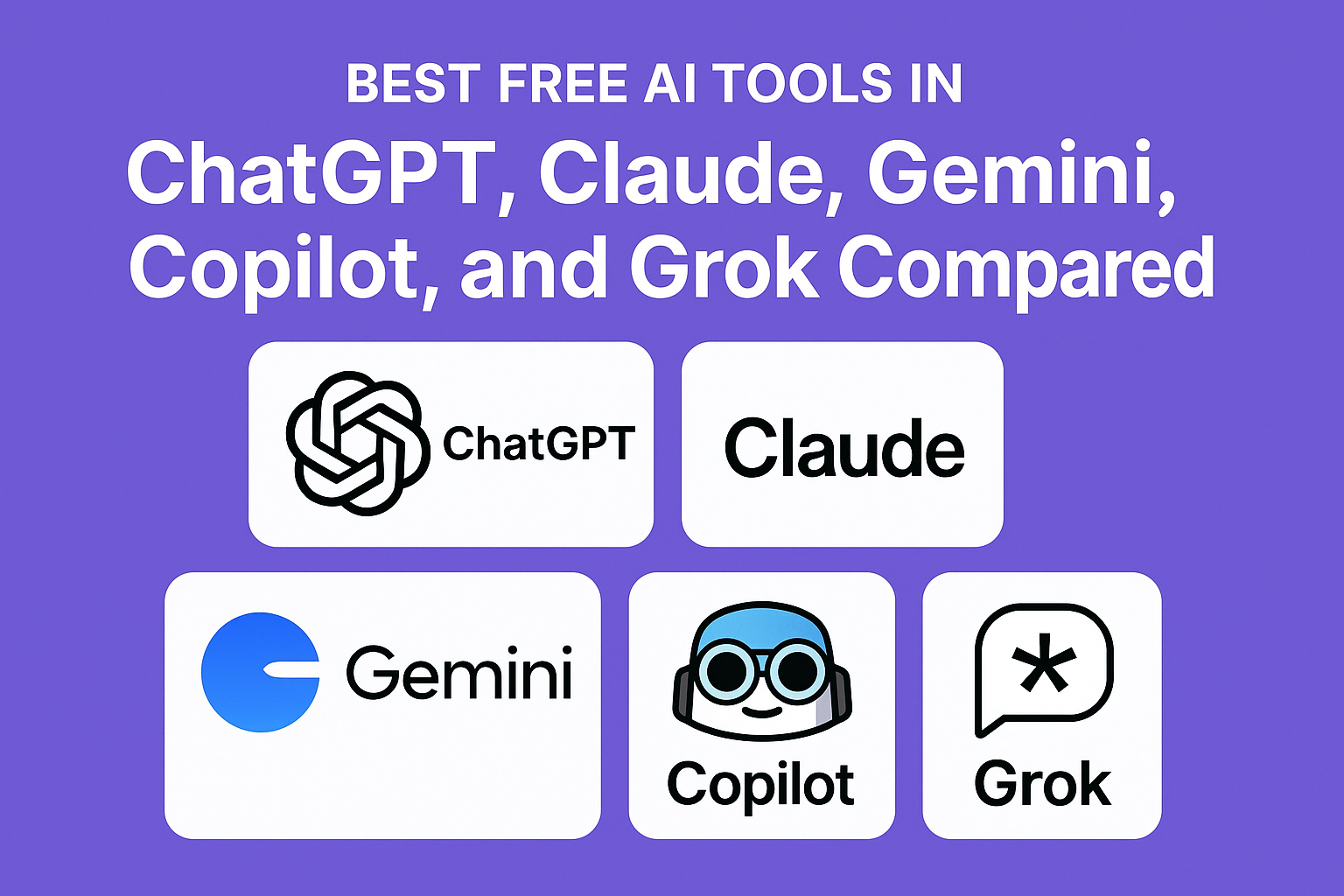
ChatGPT:
- Model Access and Intelligence: Access to GPT-3.5, which is less capable than GPT-4
- Context Window: 4k Tokens
- File & Document Support: Limited file upload capabilities and Plain Text only
- Voice & video interaction: Basic and limited voice capabilities
- Multimodal Features: Basic image understanding capabilities
- Coding/Development Support: Can assist with code, but with the limitations of GPT-3.5’s capabilities
- Usage Limit: Rate limits apply (can hit limits during peak usage times)
- Memory & Personalization: No persistent memory between chats.
- Speed: Fast
- Integration (API): OpenAI API access (paid separately)
- Real-Time Web Browsing: No
Claude:
- Model Access and Intelligence: Access to Claude 3.7 Sonnet
- Context Window: Up to 200,000 tokens (~150,000 words)
- File & Document Support: Uploads allowed (PDFs, images, text files), but smaller file sizes/quantity.
- Voice & video interaction: no video capability in the free version
- Multimodal Features: Supports image input and analysis, including charts and handwritten notes.
- Coding/Development Support: Strong programming support with ability to write, explain, and debug code in various languages
- Usage Limit: 5-30 messages/hour (varies by traffic).
- Memory & Personalization: No persistent memory between chats.
- Speed: Fast response times
- Integration (API): Accessible via web, desktop (Windows/macOS), mobile apps (iOS/Android), and Slack.
- Real-Time Web Browsing: No
Gemini:
- Model Access and Intelligence: Google’s 1.5 Flash Model
- Context Window: 32k tokens
- File & Document Support: Upload PDFs, images (Google Drive/Docs), spreadsheets (up to 50MB)
- Voice & video interaction: Supports voice input and output. Video interaction capabilities are primarily available through Gemini Live on select Android devices
- Multimodal Features: Analyze images, charts, and PDFs. Can’t generate images/video.
- Coding/Development Support: Provides code generation and debugging assistance
- Usage Limit: Rate-limited during peak times
- Memory & Personalization: Limited memory via Google account (e.g., past interactions).
- Speed: Faster responses
- Integration (API): Integrates with various Google services, including Gmail, Docs, Sheets, and YouTube. Available via web and mobile apps on Android and iOS.
- Real-Time Web Browsing: Limited web browsing capabilities. The Deep Research feature allows for web-based research a few times per month in the free version
GitHub Copilot:
- Model Access and Intelligence: access both GPT-4o and Claude 3.5 Sonnet
- Context Window: Supports up to 8,000 tokens for code completions. For Copilot Chat, a 64,000-token context window is available when using GPT-4o
- File & Document Support: Works with code files in supported IDEs (VS Code, JetBrains, etc.).
- Voice & video interaction: No native voice or video interaction capabilities
- Multimodal Features: Supports image input and analysis, including charts and handwritten notes.
- Coding/Development Support: Strong programming support with ability to write, explain, and debug code in various languages
- Usage Limit: Free for students, teachers, and open-source maintainers; limited trial for others.
- Memory & Personalization: No persistent memory between chats.
- Speed: Fast response times
- Integration (API): Available as extensions for Visual Studio Code, Visual Studio, and other supported IDEs. Integrates seamlessly into the development environment to provide in-context assistance.
- Real-Time Web Browsing: No real-time web browsing functionality
Grok:
- Model Access and Intelligence: Grok 3
- Context Window: up to 1,000,000 tokens
- File & Document Support: No file uploads or analysis.
- Voice & video interaction: No native voice or video interaction capabilities
- Multimodal Features: Supports image input and analysis, including image generation via the integrated Aurora model.
- Coding/Development Support: Provides robust coding assistance, including code generation, debugging, and optimization across various programming languages.
- Usage Limit: Free users can send up to 10 messages every two hours and perform three image analyses per day.
- Memory & Personalization: No persistent memory between chats.
- Speed: Fast response times
- Integration (API): Available as extensions for Visual Studio Code, Visual Studio, and other supported IDEs. Integrates seamlessly into the development environment to provide in-context assistance.
- Real-Time Web Browsing: No real-time web browsing functionality


