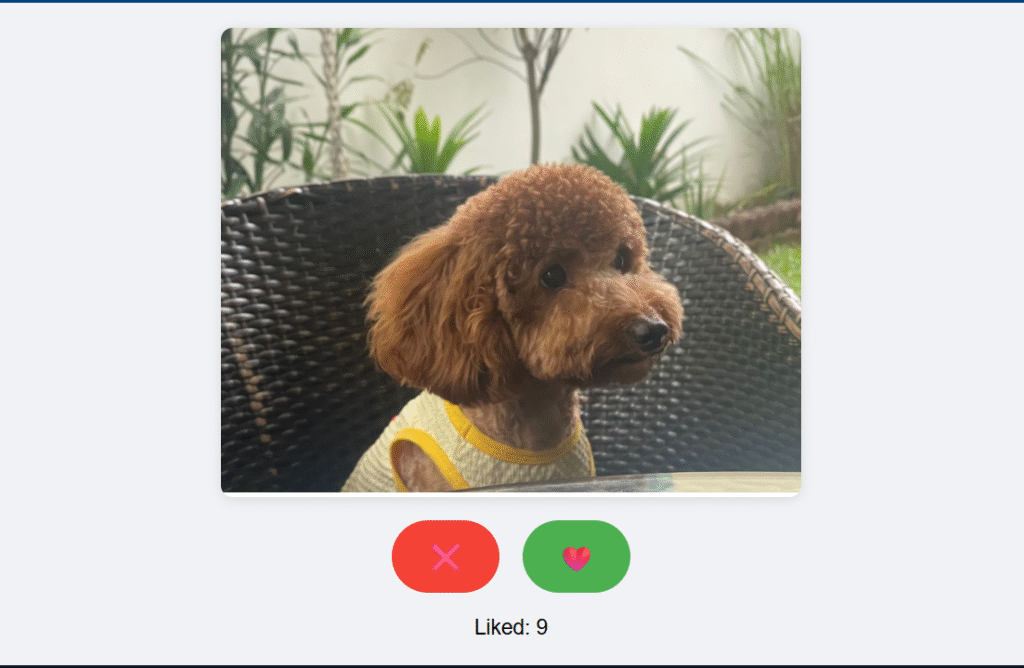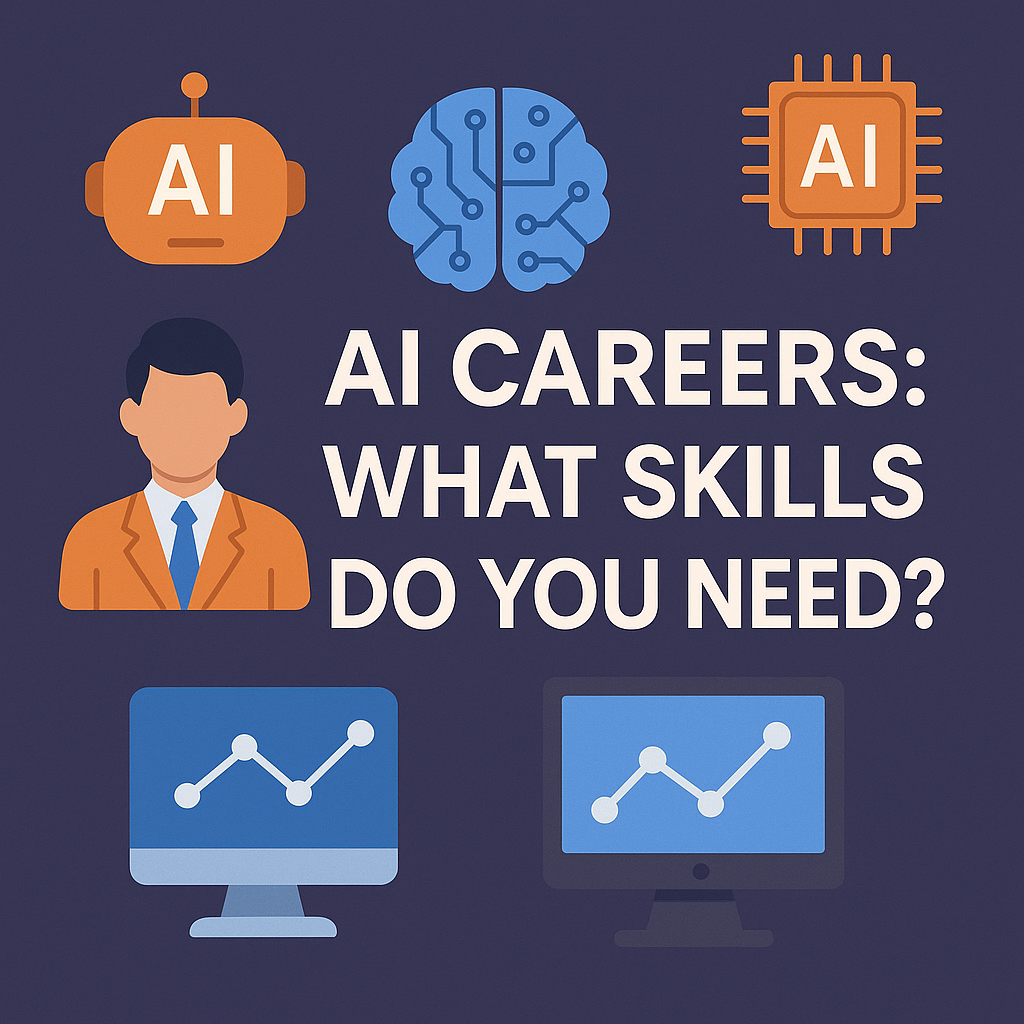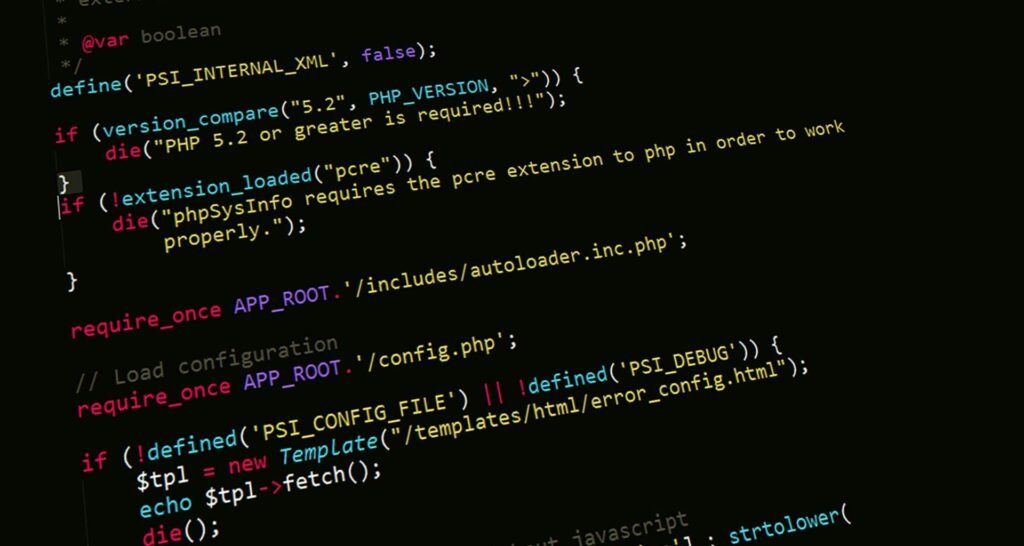
Download and create a Replit account
- Go to browser and search for Replit desktop app and download
- Sign up or sign in if you have a account
Create a Project
- Open app and you’ll see a button Create Project Click on it and choose how you want to start your app
- If you have a idea of the app or PRD then choose Create with Replit agent option and paste your idea and if you want to improve prompt then click on pencil to enhance it and start building your app
- If you want to generate a basic template of the app with specific code language and later want to app features with ai then use Choose a template and add name to your project and click on create app
- If you have a project on GitHub or you have seen a project in GitHub you like and want to do changes in it then choose Import from GitHub And connect your GitHub or enter GitHub project code link and start generate
Customize with Replit AI
- After creating a project the Replit will Generate a Code based on the requirements you gave.
- If you created a project by Replit agent by giving your idea or GitHub then it will generate full code of your requirements or if you chose template it will only create a basic structure then you need to add your app ideas to the AI input and select the model
- Click on Preview to view the output If you like its fine or if you want to add or change something type your input to AI and it will change it accordingly do it until you get what you wanted
Exporting to .APK file
- You can deploy your app by Replit by one click in their server and can share link and access the app
- If you want to download in play store or App Store ask Ai to share the step by step process to publish it in play store follow those and deploy in playstore
Publish to Play Store(Android)
- Sign up for a Google Play Developer account (one-time $25 fee).
- Create a new app in the Play Console Then “Create app” and fill in title, default language, app or game, free or paid.
- Prepare for store listing get App icon (512 × 512 px), feature graphic (1024 × 500 px), screenshots, description, category, contact details.
- Upload your .apk or .abb
- Review & publish Google typically reviews within a few hours to a couple of days.
Publish to App Store (IOS)
- Sign up for a Apple Developer Program account ($99/Year fee).
- Create a new app in the Apple store connect “Create app” and fill in title, default language, app or game, free or paid.
- Prepare for store listing get App icon (1024 × 1024 px), screenshots for each device size, descriptive text, keywords, support URL, privacy policy URL.
- Upload your .apk or .abb
- Review & publish Google typically reviews within a few hours to a couple of days.
I’ve made an app using Replit. Here’s how it looks:
Prompt I’ve gave it to Replit
“generate a app where user gets a random dog image he can like it and displike it by swiping left and right with down buttons of heart and not like with instructions to user when he first time use”