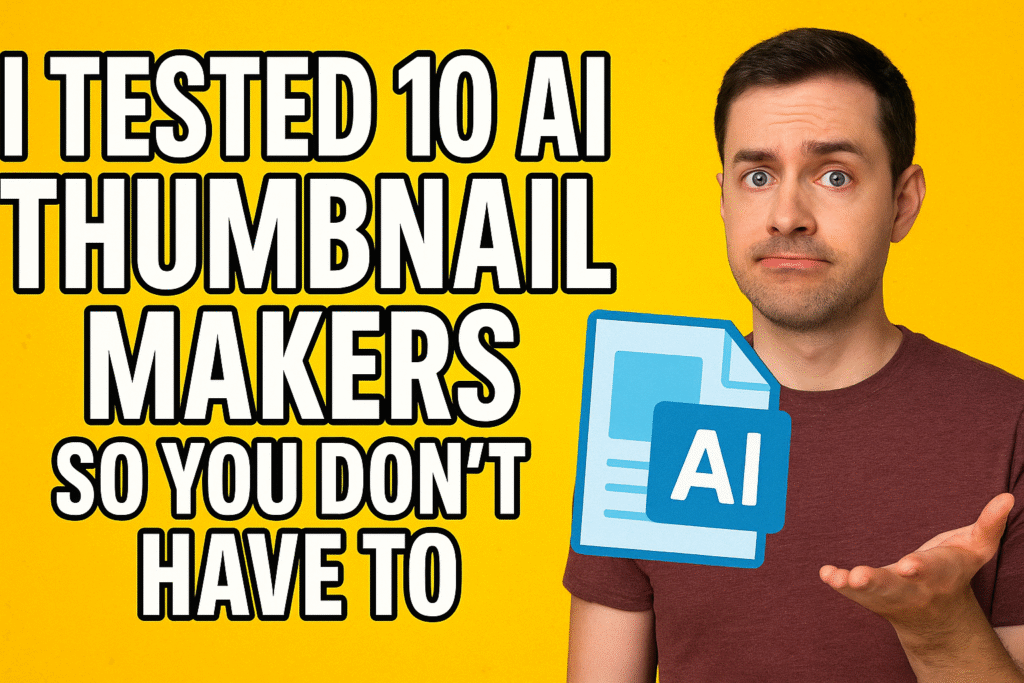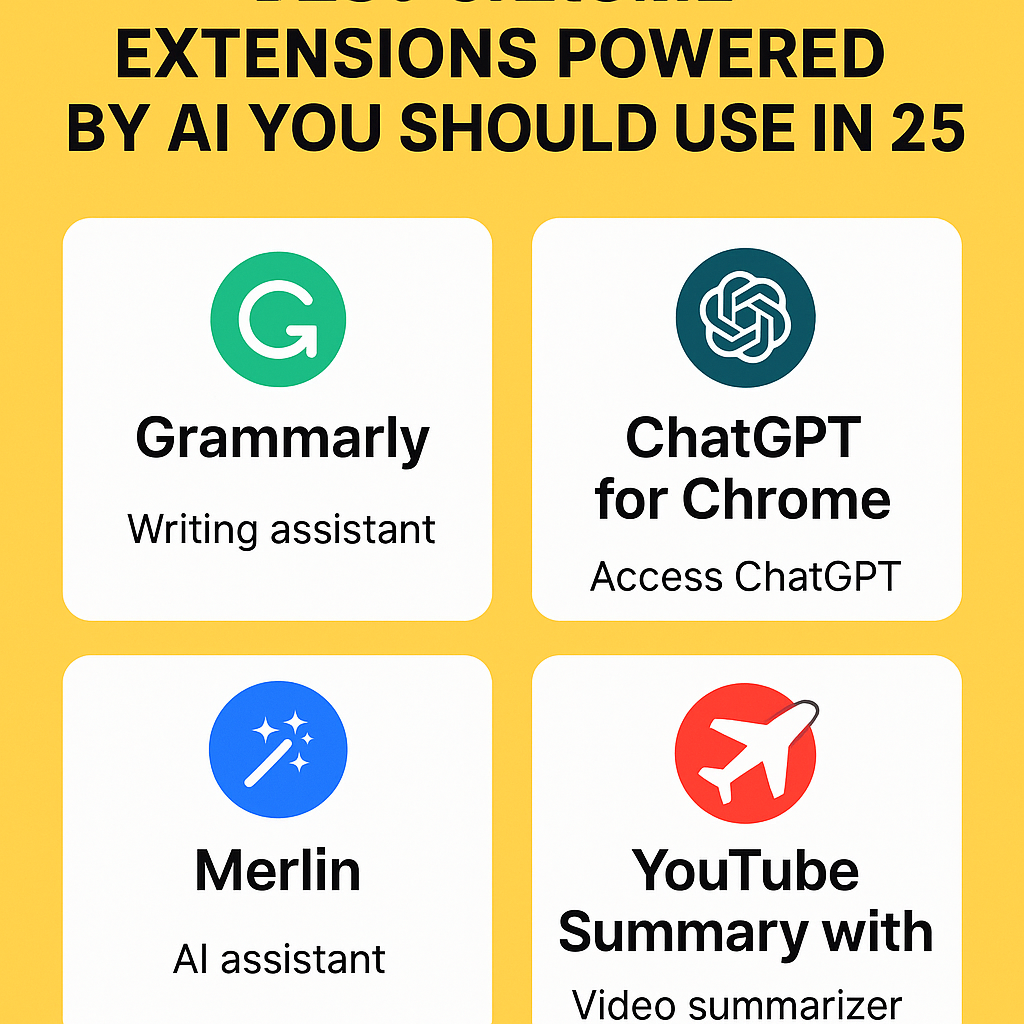Heads up, students! Google is giving away free access to its most powerful AI tools — including Gemini Pro — for up to 15 months. That’s right, you can use premium AI features to level up your studies all the way through finals in 2026. Here’s what you need to know:
🔹 What’s the Offer?
- Google is offering college students free access to the Gemini Pro AI suite.
- This includes advanced AI tools like Gemini 2.5 Pro, NotebookLM, Whisk, and more.
- Duration: Up to 15 months of free access — through June 2026.
- Goal: Help students succeed academically and gain hands-on AI skills for the future.
📦 What You’ll Get in the Google AI Pro Plan:
Here’s what comes with the student subscription:
- 🤖 Gemini App (2.5 Pro)
- Advanced AI model for research, writing, image & video generation (Veo 2), audio overviews, and live chat.
- 📚 NotebookLM (Enhanced)
- AI-powered research tool with 5x more capacity for sources, notebooks, and audio summaries.
- 🎨 Whisk (Google Labs)
- Generate and animate images using text or image prompts in unique styles.
- 📧 Gemini in Google Workspace
- AI help directly in Gmail, Docs, Sheets, Slides & Meet.
- ☁️ 2 TB of Cloud Storage
- Plenty of space across Google Drive, Gmail, and Photos.
✅ Who Can Apply?
To qualify for this offer, you need:
- A valid student email (e.g., .edu, .ac.uk, or country-specific).
- Be 18+ years old.
- Live in one of these countries: US, UK, Brazil, Japan, or Indonesia.
- Use a personal Gmail account to sign up (not a school email).
- Sign up before June 30, 2025.
- Re-verify student status around August 2025 to continue access through June 2026.
📝 Tip: This works only with your personal Gmail — not your school’s Google Workspace account.
🛠️ How to Sign Up (Easy Steps)
- Go to: gemini official page
- Verify student status using your college email.
- Link the offer to your personal Gmail account.
- Accept the Google One membership (required for Gemini Pro and storage).
- Complete the signup.
- Re-verify next year to keep access until 2026.
Already on a discounted or trial plan? Cancel it, wait for the billing cycle to end, and then join this free offer.
📚 How Gemini Pro Supercharges Your Studies
Gemini Pro isn’t just another chatbot. It’s a full-on academic powerhouse:
📝 Exam Prep Like a Pro
- Turn class notes into study guides.
- Generate practice quizzes & flashcards.
- Summarize lectures or textbooks.
- Convert material into audio (like podcasts).
- Get clear explanations of tough topics via Gemini Live.
✍️ Write Smarter, Not Harder
- Draft essays or outlines.
- Strengthen arguments & refine tone.
- Summarize research articles quickly.
- Proofread and suggest grammar edits.
- Export work directly into Google Docs.
📐 Homework Help & Problem Solving
- Upload math, science, or coding problems as images.
- Get step-by-step explanations, not just answers.
🔍 Deep Dive into Research
- Use Gemini’s Deep Research to scan hundreds of sources.
- Create full research reports with citations.
- Turn research into interactive tools (e.g., quizzes or podcasts).
- Upload your own files for personalized results.
💻 Coding & Tech Projects
- Use Gemini Code Assist in IDEs like VS Code or IntelliJ.
- Generate, explain, and optimize code in over 20 languages.
- Get real-time debugging help.
- Learn new concepts with guided support.
🧠 Brainstorm Brilliant Ideas
- Explore unique essay or project ideas.
- Get creative with “what-if” prompts.
- Refine concepts with Gemini’s feedback.
📊 Power Up Presentations
- Use Gemini in Google Slides to:
- Generate slides and images.
- Summarize content.
- Improve slide text and tone.
- Practice live with feedback from Gemini.
🧠 Meet Your Study Buddies: Special Tools You’ll Love
📔 NotebookLM: AI Note & Research Assistant
- Upload readings, notes, PDFs, or YouTube transcripts.
- Get summaries, key concepts, and cited Q&A from your own materials.
- Create study guides and audio overviews.
- Visualize topics with mind maps.
- Discover related academic sources — all in one place.
🎨 Whisk: AI Image & Animation Tool
- Create visuals from text or image prompts.
- Mix styles, subjects, and backgrounds.
- Great for projects, presentations, or creative assignments.
6. Creative Uses for Students with Whisk & Imagen 3
Whisk (powered by Gemini and Imagen 3) isn’t just for fun — it’s a creative powerhouse for students across any field.
🧠 How Students Can Use Whisk Creatively:
- 📚 Visualize Abstract Ideas: Create clear visual explanations for tough concepts in presentations or reports.
- ✨ Get Design Inspiration: Generate visuals for art projects, posters, or marketing assignments.
- 📖 Storytelling Made Easy: Build visuals for digital stories, blogs, or video scripts.
- 🛠️ Rapid Prototyping: Sketch out product or UX design ideas in seconds.
🖼️ Bonus Tech Behind the Scenes:
Whisk uses Gemini to write detailed captions of your input images — these captions are then fed into Imagen 3, which generates the final visuals. It captures the vibe or concept, not just a copy of the original!
🎬 6c. Veo 2: Turn Ideas Into Video Magic
Want to go beyond images? Google’s Veo 2 lets students create stunning 8-second video clips from simple text prompts — all right inside Gemini or Whisk.
🎓 Student Uses for Veo 2:
- 🧪 Explain Complex Ideas: Create short, eye-catching video explainers for class topics.
- 🎨 Boost Creative Projects: Add custom video content to digital stories or personal portfolios.
- 🖥️ Upgrade Presentations: Drop in short, AI-generated video clips to make slides pop.
🎥 Cool Features of Veo 2:
- Understands prompts like “cinematic sunrise timelapse over snowy mountains”
- Adds motion, style, and scene direction automatically
- Makes video creation simple — no editing skills needed!
☁️ 7. Why 2 TB Google One Storage Is a Big Deal
2 terabytes is a LOT of space — and students get it free with the Google AI Pro plan!
📦 Why Students Will Love This:
- 📁 Store Huge Files: Research data, HD videos, presentations, and massive slide decks — no problem.
- 🔒 Backup Essentials: Keep essays, notes, and projects safe and recoverable from anywhere.
- 👥 Easy Collaboration: Share big files or entire folders with classmates for group work.
- 🌍 Access from Anywhere: Phone, laptop, or tablet — your stuff is always ready.
- 📸 High-Quality Media: Save original-resolution photos or videos for media or design projects.
💡 Real Talk: That’s enough for 100,000+ photos or hundreds of hours of video. You won’t run out of room anytime soon.
🤖 8. Smart & Responsible AI Use: A Quick Guide for Students
Powerful tools mean you need to use them thoughtfully. Here’s how:
📌 a. Prompt Engineering Tips (Get Better Results!)
- 🧾 Be Specific: Instead of “write about AI,” try “Write a 500-word summary on AI’s role in climate science, for a college audience.”
- 🧠 Add Context: Upload course notes, papers, or topics to help Gemini stay on track.
- 🎭 Define a Role: Ask Gemini to “Act as a biology tutor” or “Write as a debate coach.”
- 🔁 Iterate: Ask for edits or refinements — don’t settle for the first draft.
- 🧵 Try Chain-of-Thought (CoT): Say “Let’s think step by step” to get logical, reasoned responses.
📌 b. Academic Integrity & Ethics
- ✅ Know Your School’s Rules: Check course or university guidelines on AI use.
- ✍️ Cite When Needed: If you use AI to generate ideas or text, be honest and give credit.
- 🧠 Think Critically: Always double-check AI responses — they can be wrong or biased.
- 🔐 Keep Data Safe: Don’t enter personal or sensitive info into public tools unless secure.
📌 c. Understand Privacy
- 🧾 Personal Gmail Only: The student plan is linked to your personal Google account.
- 🔍 Check Policies: Google’s standard privacy rules apply to this plan. AI outputs might be used to improve models.
- 🏫 For Institutional Accounts: Tools like NotebookLM offer extra protection when used through a school’s Workspace.
📅 9. What Happens After the Free Offer Ends?
⏳ The offer lasts until June 30, 2026 (with yearly student re-verification). When it ends:
- ❌ No More Free Access: Premium AI features like Gemini 2.5 Pro and 2 TB storage go away.
- 💳 Charges Begin (If Not Cancelled): If you don’t cancel, Google may start billing (currently ~$19.99/month).
- 🗃️ Storage Warning: If you’re over the free 15 GB limit, you’ll have to:
- Buy a storage plan, or
- Delete files to get under quota
- ✅ Cancel Anytime: You won’t be charged as long as you cancel before the free period ends.
🛠️ 10. Common Sign-Up Problems & Fixes
🧩 Running into issues? Try these tips:
- ✅ Use a personal Gmail (not your school email) for the subscription.
- 📧 Check your .edu email is valid and from one of the eligible countries (US, UK, Brazil, Japan, Indonesia).
- 🎂 Be 18 or older.
- 👨👩👧 Leave Google Family Group (if you’re in one — it can block signup).
- 🌍 Match Google Play country with where your school is located.
- 🌐 Use Incognito Mode or a different browser/device.
🚀 11. The Big Picture: AI Skills = Future Skills
This offer isn’t just about passing your next exam. It’s about preparing for a world where AI is everywhere.
💼 Why This Matters Long-Term:
- 🔍 Learn AI Literacy: Get comfortable using AI for real research, writing, and thinking.
- 🤝 Collaborate with AI: Use tools like NotebookLM and Deep Research as learning partners, not shortcuts.
- 💡 Build Critical Skills: Prompting, ethical use, fact-checking, and creative applications will help in any field — from STEM and humanities to business, design, and medicine.
📣 This free access gives you hands-on practice with tools that are shaping tomorrow’s workplaces.
🎉 12. Final Thoughts: Don’t Miss This!
This is more than just a free trial — it’s your chance to:
✅ Upgrade how you learn
✅ Save time on research and writing
✅ Build creative projects like never before
✅ Store everything with zero stress
✅ Practice future-ready skills with top-tier AI tools
⏰ Deadline: June 30, 2025
Spread the word! What’s the first thing you want to create with Gemini Pro? Share your ideas — you might inspire someone else to try something awesome!